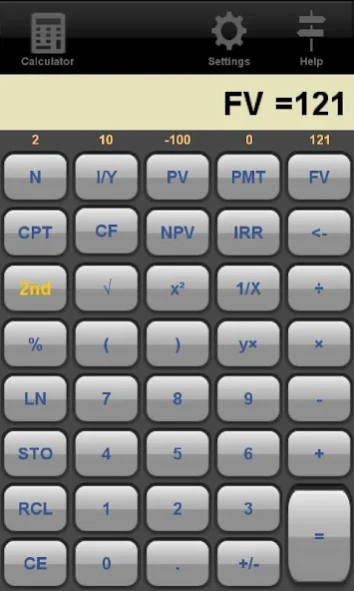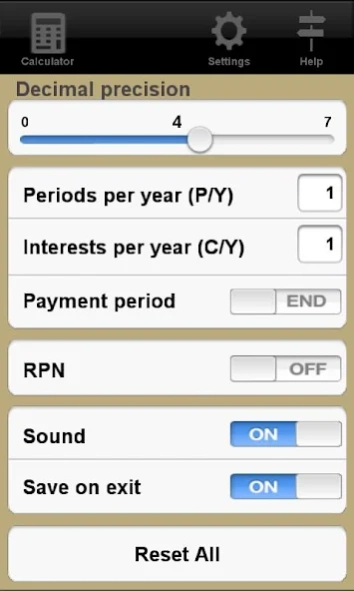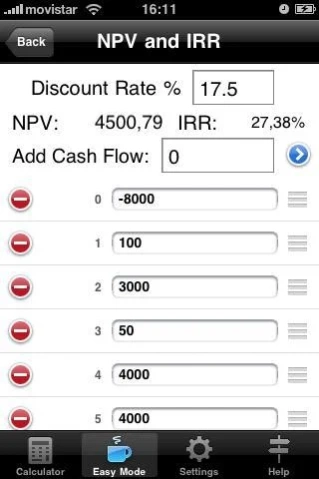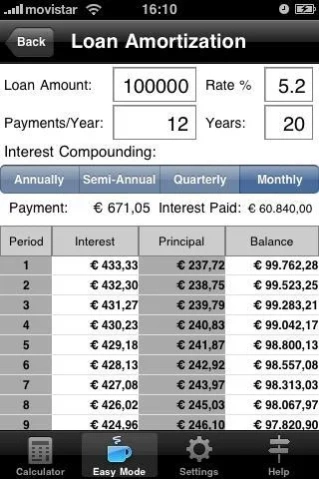Financial Calculator 4.02
Paid Version
Publisher Description
Financial Calculator - Financial Calculator is simple, yet powerful and accurate intuitive calculator.
Financial Calculator is a simple, yet powerful and accurate intuitive calculator.
You can download this version instead of the free trial when your country is still not supported in in-app purchase system.
Video tutorial: http://www.echoboom.com/financialcalculator/
Features:
* Time value of money.
* Growing annuities.
* Calculates N, Interest, Present Value, PMT and Future Value of Money.
* Bond valuation.
* Cash flow analysis in an intuitive interface.
* Analyzes investments: Internal Rate of Return (IRR) and Net Present Value (NPV)
* Amortization and Loans. Support for Canadian mortgages.
* RPN support.
* Near instantaneous calculations.
--
Please, read the FAQ on the help section if you believe numbers are wrong. It's usually people missing something on the settings when using the financial calculator.
Note about permissions: There seems to be some concern about the permissions. The reason they are there is to be able to email your results so it needs access to your phone, internet and email app. If you have further questions don't hesitate to contact us.
About Financial Calculator
Financial Calculator is a paid app for Android published in the Accounting & Finance list of apps, part of Business.
The company that develops Financial Calculator is Joaquin Grech. The latest version released by its developer is 4.02.
To install Financial Calculator on your Android device, just click the green Continue To App button above to start the installation process. The app is listed on our website since 2022-04-12 and was downloaded 0 times. We have already checked if the download link is safe, however for your own protection we recommend that you scan the downloaded app with your antivirus. Your antivirus may detect the Financial Calculator as malware as malware if the download link to com.bocazas.fincalcdeluxepre is broken.
How to install Financial Calculator on your Android device:
- Click on the Continue To App button on our website. This will redirect you to Google Play.
- Once the Financial Calculator is shown in the Google Play listing of your Android device, you can start its download and installation. Tap on the Install button located below the search bar and to the right of the app icon.
- A pop-up window with the permissions required by Financial Calculator will be shown. Click on Accept to continue the process.
- Financial Calculator will be downloaded onto your device, displaying a progress. Once the download completes, the installation will start and you'll get a notification after the installation is finished.